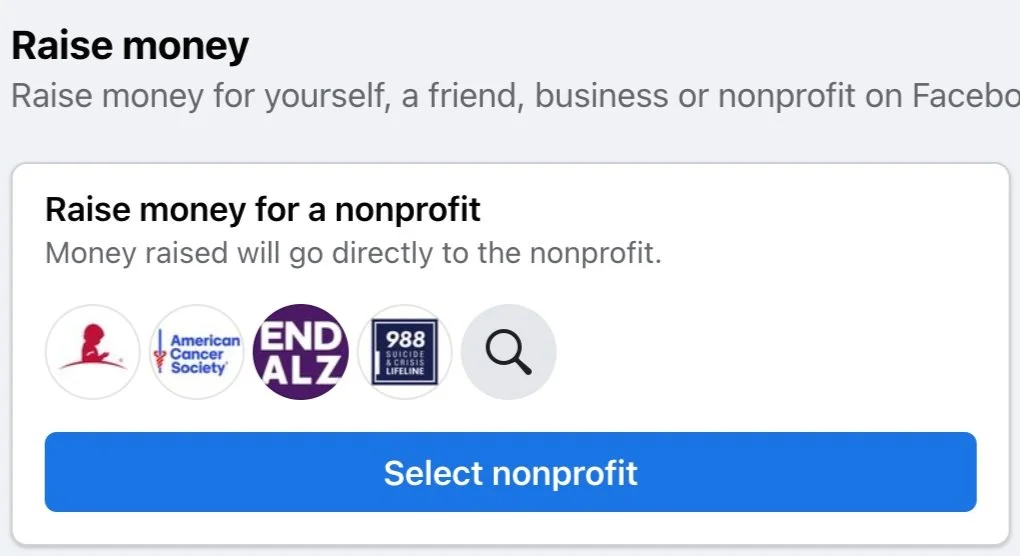Set up a Facebook Fundraiser for MHTP
Looking for new ways to give this year? More and more Facebook users are using their birthdays or other celebrations as an opportunity to fundraise for their favorite organizations. This is a great way to share and support MHTP with friends and family far and wide!
What are the benefits of using Facebook for nonprofit fundraising?
All nonprofits receive 100% of the money you raise through Facebook.
Facebook charges no fees for donations to nonprofits.
It doesn’t need to be your birthday to set up a Facebook fundraiser—you can choose any occasion you like! (Facebook will usually remind you that you have a birthday coming up and encourage you to set up a fundraiser)
Ready to get started? See the instructions below for setting up a Facebook fundraiser either from your computer or from a phone or tablet. Thank you for choosing MHTP for your fundraiser. Your support means the world.
Setting up your fundraiser on a computer or laptop (Recommended)
Step 1: On your computer, login to Facebook
Step 2: Select ‘Fundraisers’ from the Menu
The menu can be found in the top right corner of your screen (9 dots). Scroll down a ways, and select ‘Fundraisers’.
Step 3: Under ‘Raise money’, choose ‘Select nonprofit’
Use the search bar if MHTP doesn’t show up at the top.
Step 4: Under ‘Details’ (down the left) enter:
How much you want to raise
The currency you want to donations to be in
The date you want the fundraiser to end
We recommend an end date 14-30 days after your start date. You can extend your end date, but not once it has ended.
A title for your fundraiser
A brief explanation for why you wanted to create this fundraiser.
You will see a generic description show up automatically. Feel free to use our words or personalize the message to make it your own!
Step 5: Click ‘Create’
A message will pop up that congratulates you on creating your fundraiser. From there, you can invite your friends to donate, share your fundraiser in your Feed, or donate to the fundraiser yourself.
Setting up your fundraiser on a phone or tablet
Step 1: On your phone or tablet, open your Facebook App
Step 2: From your profile, use the magnifying glass in the top right corner to search for ‘Fundraisers’
Step 3: Select ‘Create fundraiser’, then select ‘Nonprofit’
Use the search bar if MHTP doesn’t show up at the top.
Step 4: Under ‘Fundraiser Details’ enter:
A title for your fundraiser
A brief explanation for why you wanted to create this fundraiser.
You will see a generic description show up automatically. Feel free to use our words or personalize the message to make it your own!
How much you want to raise
The currency you want to donations to be in
The date you want the fundraiser to end
We recommend an end date 14-30 days after your start date. You can extend your end date, but not once it has ended.
Step 5: Click ‘Create’
A message will pop up that congratulates you on creating your fundraiser. From there, you can invite your friends to donate, share your fundraiser in your Feed, or donate to the fundraiser yourself.
Need help?
If you need tech support, please contact MHTP’s Marketing Assistant, Erin Flynn at ebflynn8@gmail.com.
Thank you for choosing to support MHTP!